During the development of a research project, it is necessary and important to transparently communicate the ongoing progress to the outside. One of the best ways to do so is through social media. In this article we explain which channels are the most suitable for your individual research project and how best to go about it.
When working on a project funded by the European Union, it is necessary to actively communicate its results and developments to the outside world. The European Commission states:
Projects must share research results with the scientific community, commercial players, civil society and policymakers (‘dissemination’).
Projects must also take action to use their project results for commercial purposes, to tackle societal problems or in policymaking (‘exploitation’).
Dissemination and exploitation are a requirement as per your grant agreement, in addition to your communication activities.
Social media channels can quickly and immediately reach a wide range of the professional community, as well as other interested parties, making them an effective means of quickly communicating results during the development process. It is therefore important to have a consistent plan in mind: Which channels should be used? How often do you want to post an update? What information is worth posting?
- In this regard, it is also helpful to have certain “categories” in mind, to mix it up a little and to match between them (e.g.: events, facts, graphics, person profiles etc).
Twitter has become increasingly popular with academics as well as students, policymakers, politicians and the general public. Many users struggle to understand what Twitter is and how it works, but it has now become the social media platform of choice for many.
Twitter allows you to:
- easily promote your research, for example by providing links to your blog stories, journal articles and news items
- reach a large number of people quickly through tweets and retweets
- follow the work of other experts in your field
- build relationships with experts and other followers
- … and much more!
Keep in mind the restrictions! Tweets can have up to 280 characters, but you can also add pictures and links. Try to add visual textboxes that contain vital information without exceeding the character limit.
Hashtags are the central means to reach the focus groups directly – they can be used in every tweet. Also, try to collect a list of relevant hashtags for your project activities and use them in every tweet, but don’t overdo it! A maximum of three hashtags is usually enough to convey your message. Tag relevant stakeholders to actively engage them in a conversation or catch their interest.
Engagement
Engagement is when someone engages with the content you post. There are multiple different ways customers can interact with your content, including:
- Favouriting your tweet
- Retweeting your tweet
- Responding to your tweet
- Mentioning you in a separate tweet
- Clicking your link
Engagement is, therefore, one of the main purposes for posting on social media—it sends interested, engaged traffic to your site.
But how can you do that?
Interaction
- Post relevant content for the target group (News, Data, Events, etc..)
- Set fitting and frequently-used hashtags your group is interested in
- Tag relevant groups: This way, you will show up on their radar
- Engage with other users’ content: Respond and retweet your users’ content and follow them
- Actively involve partners and tag them
- Ask Questions: People love to give their opinions and share experiences.
- Run competitions or surveys: Think of relevant content and topics to engage people
Visuals
- Use hashtags: Tweets with hashtags are 33% more likely to get retweeted
- Share images: Tweets with images get 313% more engagement
- Post videos: Videos continue the trend and can outperform images
- Post gifs: those Tweets get 55% more engagement than those without
- Use text box graphics: You can write more text in a visually appealing way
- Use clean, straight forward language: You want to be as to-the-point as you can be to get relevant clicks
- Keep your tweets brief: Best between 80 and 110 characters, including hashtags and user tags
Helpful documents:
Horizon 2020: Communicating EU research and innovation guidance for project participant
European Helpdesk: What can you do on SOCIAL MEDIA?
European Helpdesk: Making the Most of Your H2020 Project
EUROPEAN COMMISSION: Guidance Social media guide for EU funded R&I projects